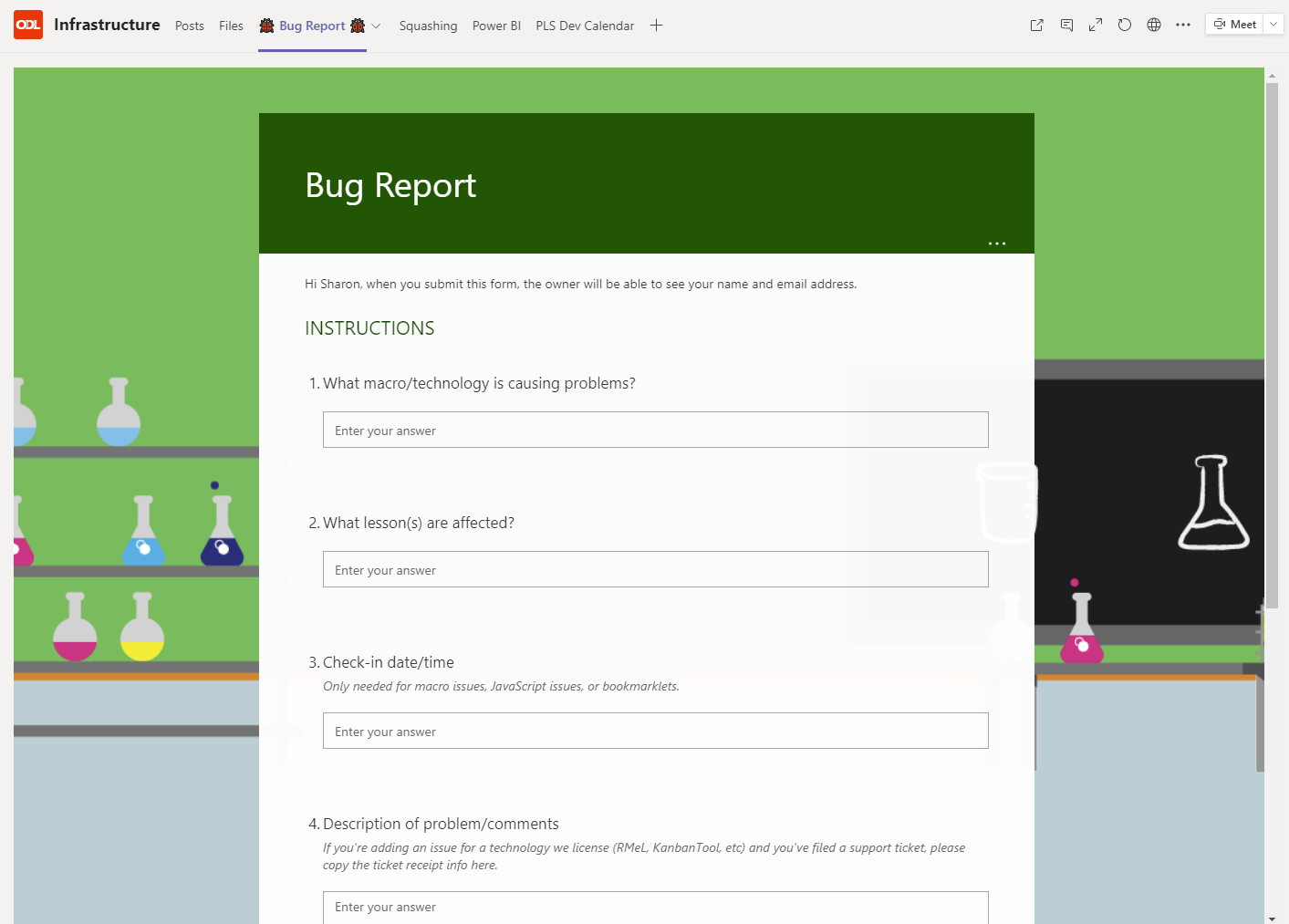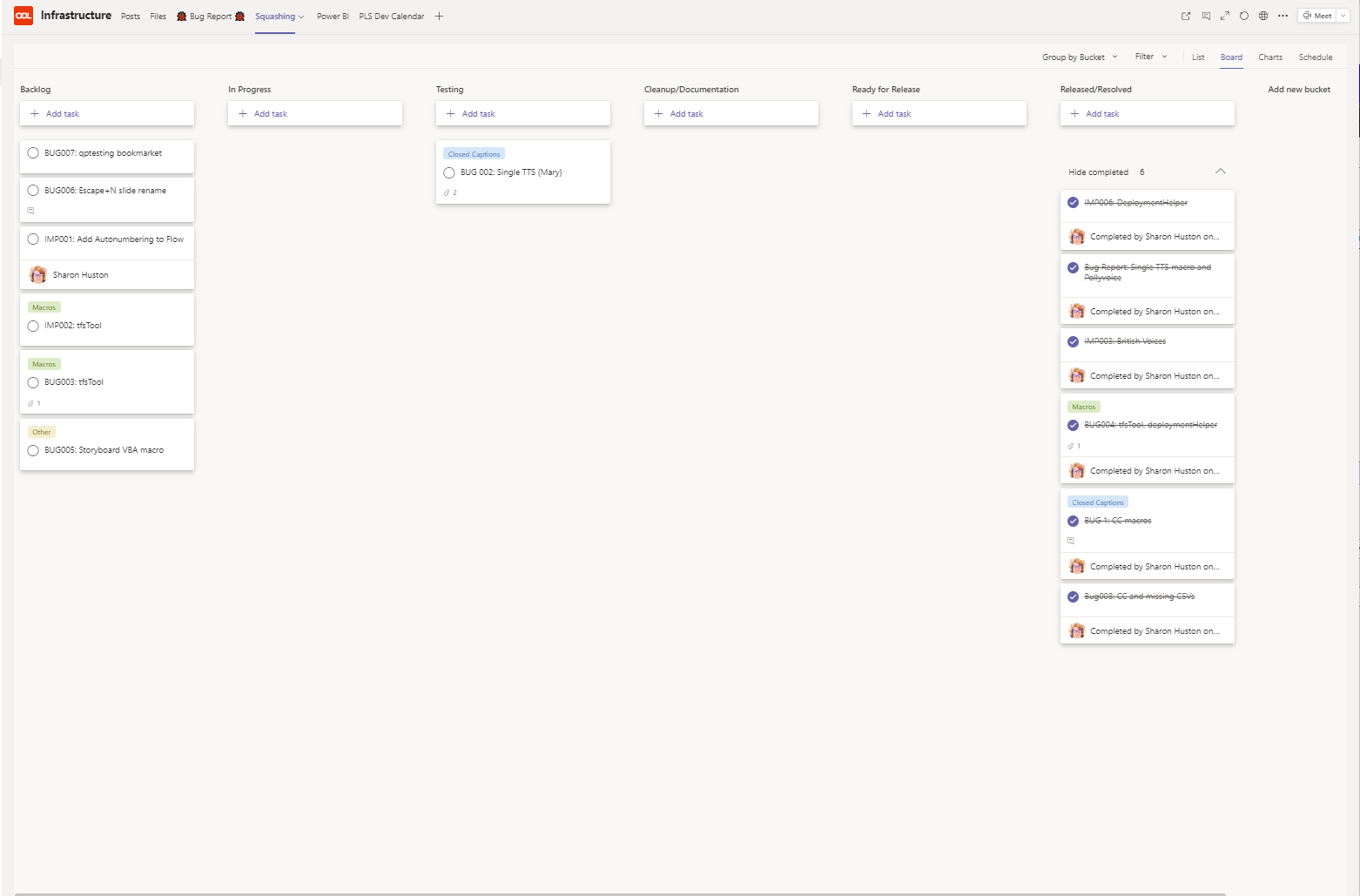I catalyzed a digital transformation within our team by introducing and implementing Kanban Tool, revolutionizing our approach to project management and prioritization. By leading the training efforts and establishing a clear Kanban structure—featuring a director-managed overview board and individual project-level boards—I enabled unprecedented alignment and collaboration between our US and Philippines teams. This strategic implementation significantly reduced friction and enhanced overall productivity. As our projects evolved in complexity, the checklist feature within Kanban Tool proved invaluable, guaranteeing meticulous attention to detail and maintaining high standards of quality across all deliverables.
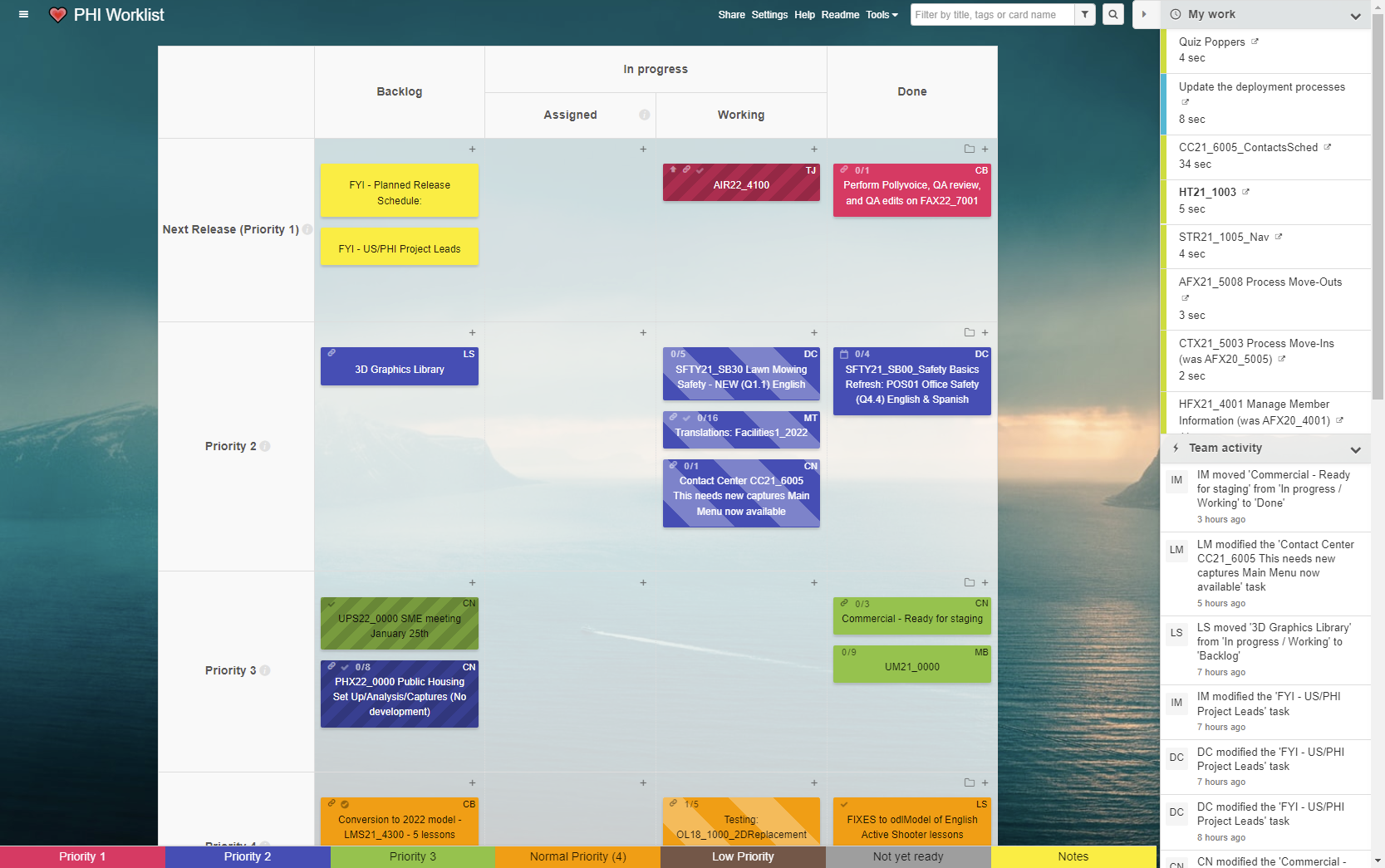
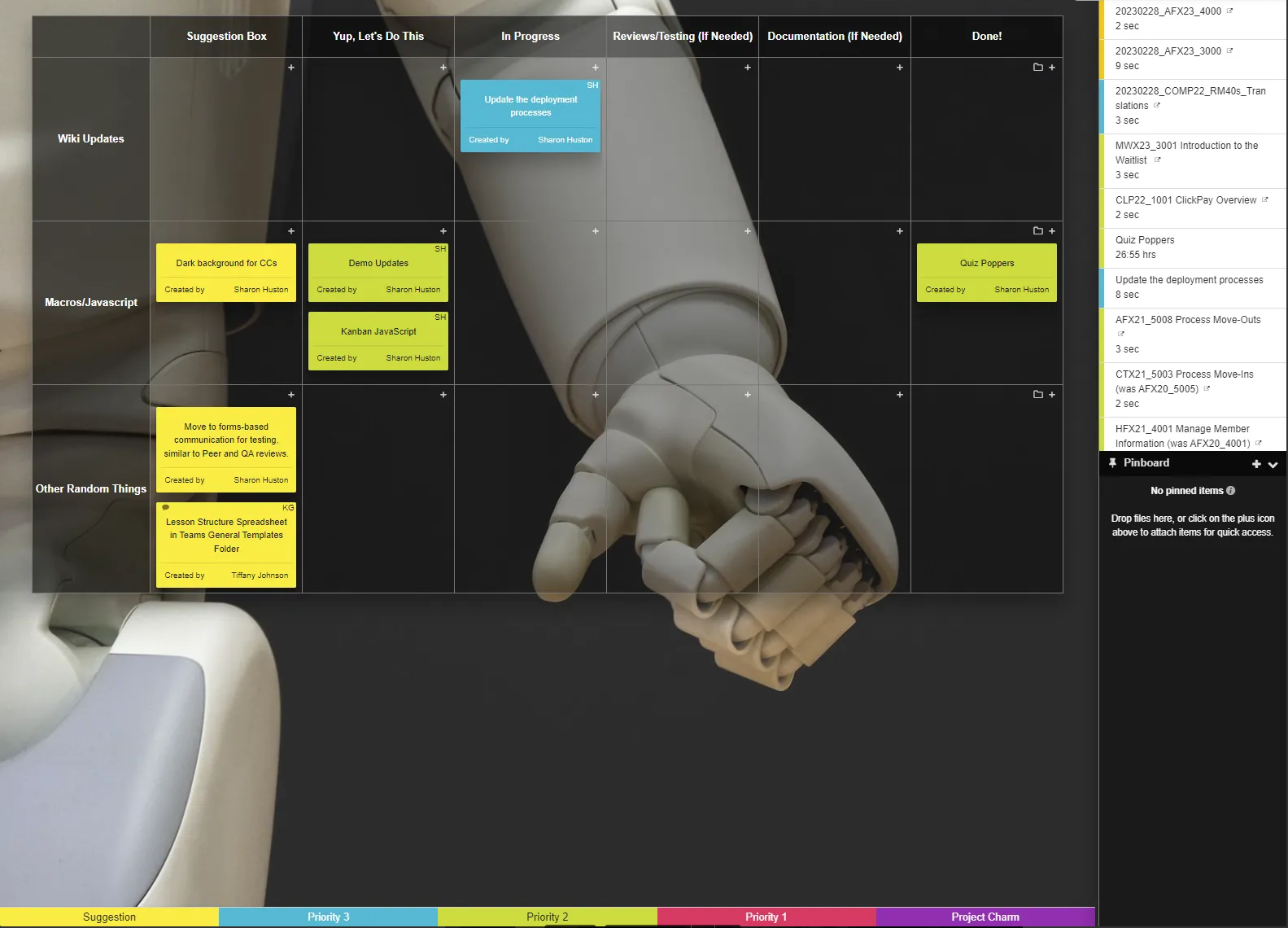
The team agreed Kanban boards helped us stay organized. Since everyone liked them. I experimented with variations, including this Microsoft Forms Bug Report that created cards on a Kanban view in Microsoft Lists.